The word cybersecurity conjures up images of hackers, malware, and data breaches, but it has far-reaching implications that are important to all types of organizations—including yours. If you run an ecommerce store, offer website hosting services or sell books online, your business is at risk of a cyber attack. For your company to remain secure, you need to understand what types of attacks are possible and how you can prevent them from occurring. Here are the seven most important things you should know about cybersecurity.
1) The Importance of Cyber Security

Cyber security is one of those industries that almost everyone has something to say about, but not everyone really knows what they’re talking about. Because of its relative newness and lack of a clearly defined industry (since it’s only loosely related to a lot of other sectors), there is a lot of debate over what cybersecurity actually is—so much so that many people get confused as to whether it’s actually relevant or useful. This lack of clarity and definition also leads to even more confusion in terms of why we need cyber security, what are some good ways to protect ourselves against it, and just how big (or small) an issue it is. To tackle these questions head-on, we first have to break down some common misconceptions about cyber security.
2) Types of Vulnerabilities
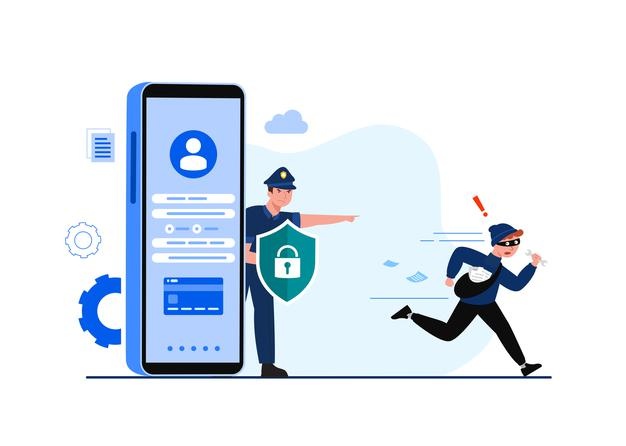
In cyber security, there are two main types of vulnerabilities: technical and human. Technical vulnerabilities involve problems with computers, software or networks. A hardware flaw is an example of a technical vulnerability that could allow hackers to access information on your computer and other devices in your home or office network (such as servers). Another form of technical vulnerability involves poorly written software that makes it easier for hackers to gain unauthorized access to data. Human vulnerabilities involve mistakes made by people, like giving out personal information, sending documents over unsecured email or storing sensitive data on a laptop that’s not password protected.
3) Password Best Practices

The first thing you should know about cybersecurity is that it starts with good password practices. Don’t use simple, easily-guessed passwords like 12345678 or password. Include a mix of numbers, capital and lowercase letters, punctuation marks and special characters (such as ?!@#$%^&*()_+[]). In addition to being more secure than simpler passwords, a complex password will be difficult for hackers to decipher and cracking tools won’t be effective against it. Lastly, you should change your passwords frequently; doing so makes it harder for cybercriminals to crack your code and exploit your system without authorization. You might consider changing them every 30-60 days or after an important update or security patch. Too much tough password policy is also a week control because users will end up with writing it files or may be on sticky note that would be pasted on monitor.
4) Backups Are Your First Line of Defense

It’s easy to be cavalier about computer security. After all, if you don’t have any data worth protecting, why worry? But everyone should care about backups. Computers crash, hard drives fail and viruses wreak havoc—and when these things happen, it’s nice to know you can restore what you had or just start over from scratch. It doesn’t take much to keep your most critical files safe; in fact, one of our basic operating system features—the recycle bin—is a simple backup solution right out of the box. It takes some work to get more advanced backup systems set up and running smoothly, but those extra steps are well worth it.
5) Keep Your Systems Updated

Some people wait for their computer’s operating system to notify them of updates—which can leave them with outdated systems and software, leaving your devices open to attack. Instead, take it upon yourself to visit your computer manufacturer’s website on a regular basis and check for new updates. Make sure you also keep your applications updated, too: If you aren’t notified by email or an update screen when there is a patch available, then manually check each app vendor’s website.
6) Identity and Access Management (IAM)

An identity and access management system allows employees to easily log into online systems, while also giving them security privileges based on their position within an organization. The most secure IAM solution is self-service, meaning users can set up their own accounts and passwords, rather than having administrators manage these tasks for them. In fact, according to a Ponemon Institute survey of more than 1,600 IT and cybersecurity professionals, over 50% said they expected to lose sensitive data through breaches in IAM capabilities over the next 12 months. Over 40% said they were likely to experience a breach of personally identifiable information through misconfigured IAM solutions. A lack of real-time visibility into what is happening inside an organization’s digital environment is a key vulnerability that contributes to IAM breaches.
7) Multi Factor Authentication

In cybersecurity, multi-factor authentication (MFA) is a method of confirming that users are who they claim to be by utilizing different pieces of information, often split into Five categories: something you know, something you have, Some thing you are, Somewhere you are, Something you do. In some cases, an additional factor may be required as well. In terms of practical application, multi-factor authentication can be used for many things including securing accounts or sensitive data on PCs or other devices and preventing theft through unauthorized access to computerized systems. A few examples of these factors include passwords and PINs, One Time Passwords (OTP), security tokens and biometrics such as fingerprint readers or facial recognition software. The more factors present in a multi-factor system, the more secure it is considered overall.
8) Network Security

Network Security protects your network and data from breaches, intrusions and other threats. This is a vast and overarching term that describes hardware and software solutions as well as processes or rules and configurations relating to network use, accessibility, and overall threat protection. Network Security involves access control, virus and antivirus software, application security, network analytics, types of network-related security (endpoint, web, wireless), firewalls, VPN encryption and more.
Connecting to a public Wi-Fi network can be risky if you’re not using it properly. Use a virtual private network (VPN) service to encrypt your communications and help protect against man in the middle attacks, in which an intruder intercepts traffic between two systems. A VPN connects your device to a remote server that forwards encrypted information back and forth between you and any website you visit. Anytime you use unsecured WiFi, make sure to use your VPN—otherwise, all of your data will travel in plain text. Even on secured WiFi networks, passwords should be long and complex to prevent hackers from guessing them.
9) Cyber Incident Response (CIR) Management

Organizations must have an incident response plan. A response plan includes what to do when a cyber security incident occurs, as well as how it will be managed. Your CIR (cyber incident response) management policy needs to include key elements, such as crisis communication and media relations; regulatory affairs; remediation of impacted systems and network infrastructure; forensic investigation of affected devices and systems; post-incident review of related systems and networks that were not affected by a particular cyber incident. The overall goal of CIR is to contain and recover from incidents in order to minimize any impact on operations or reputation. While every cyber security policy should include provisions for dealing with cyber attacks or breaches, not all plans are created equal.
Security Operation Center

A security operation center (SOC) is a physical location used by a business or other organization to monitor and respond to network, Internet of Things and cyber-attacks in real time. It consists of people (such as computer and information security analysts), tools (such as security information and event management software) and processes that collect, store, analyze and share information about digital systems in order to detect cybersecurity breaches. The goal of an SOC is twofold: prevent problems from occurring and minimize harm caused by any problems that do occur. For example, a SOC might monitor traffic coming into your network to spot potential intrusions before they can cause damage. SOCs are typically managed by trained professionals who can investigate incidents that fall outside normal activity levels.

