How can we extract the Sailpoint IIQ version. Sailpoint provides the 2 ways to extract the Sailpoint IIQ Version.
- Extract Sailpoint IIQ Version from GUI
- Extract Sailpoint IIQ version from IIQ console (command prompt)
Extract Sailpoint IIQ Version from GUI:
You can also view the version information from the Debug Page:
Steps:
- Login to IdentityIQ with System Administrator capabilities (i.e. spadmin).
- To navigate to the Debug Page, add /debug to the URL for your instance of IdentityIQ (i.e. https://localhost:8080/identityiq/debug).
- Click on the wrench sign and click on the about.
- You will find the Sailpoint IIQ version in opened about page i.e. please see screenshot below:

Sailpoint IIQ Debug Console
Extract Sailpoint IIQ version from IIQ console:
Steps:
- Open the Sailpoint installation and go to the below path:
installation Directory/WEB-INF/bin - run the below command:
Windows: iiq console
Unix: ./iiq console -j - Once console is opened. Please run the below command and see the version:
about
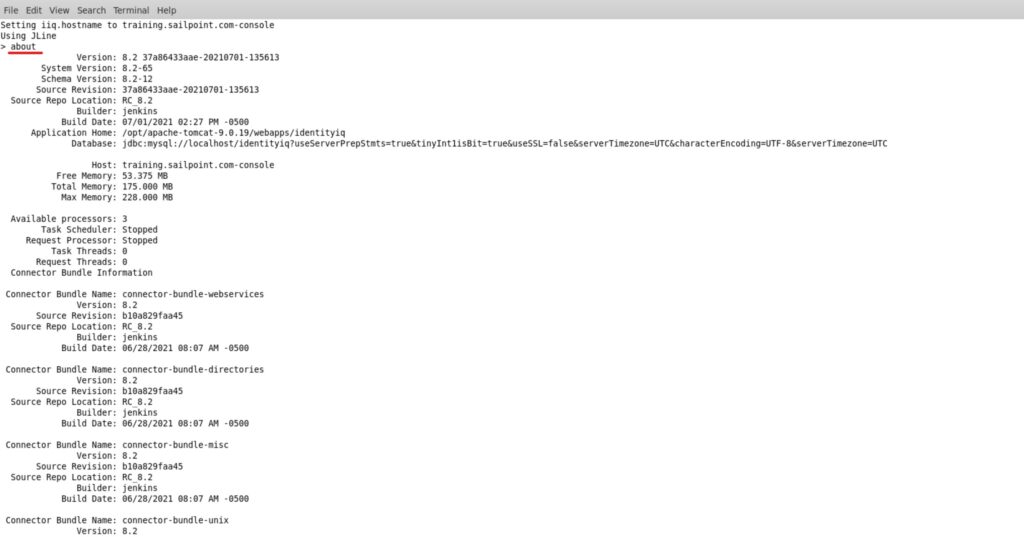
*** END ***

